
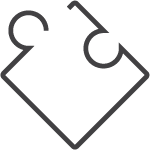
The best way to see what static-catalog is and what it can do is by looking at the samples:
static-catalog is a static site generator application. It takes a data file and a template file and produces a search web page and a set of server files. The web page is then used to search and display the data contained in the files on the server, with all the search execution done in the browser. This way, the server is used as a normal static HTTP server, with no server side or external script execution
A more detailed explanation of how it works:
- The site generation part will be done in the application
- First, a CSV file must be obtained/created and it should contain all of the data. This file will be the catalog. It could come from any source, usually an Excel sheet or an SQL query. The CSV file will be used in the application in order to transform it into a search-able format
- The file will be examined in order to identify the data value types and which fields/columns can be used as filters, in order to have the data filtered by the value of these fields. For each filter there are different creation options, depending on: the data type, the number of values, and what makes sense to be presented to the user
- The application will then need to have a Liquid (“.liquid”) template file provided as a model for how the search page will look like. An example is provided with the application, and it contains all the current possibilities for generating the search page
- Using these elements, the application will generate a static site with a structure adapted to searching the data: the CSV file will be split in smaller blocks, files will be created for value indexes, for sort possibilities, for keywords and for scripts to search them all. The search page will be generated with all the filters, sort options and search keyword controls
- The actual search will be done from the web page
- The user will select the desired filter values, the sort field with sort direction, the keyword values and then click for a search with these search options
- The script in page will bring (download) the necessary files from the server and execute the search algorithm for the user search options. The result data will be then displayed in the page. The example provided with the application includes functionality for pagination and for displaying all the fields in the result. There is another example (Sample 1), which has a personalized result script created in order to show the result data in a way that looks like a real web application
Getting started
Start by downloading the application. static-catalog was developed and tested on Windows and is a Java application. The result was tested only on the latest versions of Chrome and Firefox
For the application to start, Java should be already installed and functional!
Because it is a Java application it should work fine on Linux and MacOS, but keep in mind that these versions are experimental, unknown problems may be encountered
In order to start the application on Linux or MacOS the starting script “start-static-catalog.sh” should be manually made executable
After starting the application, the first step is to provide a CSV file. It could be any CSV file with a catalog-like structure; download one from Internet, export an Excel sheet, or create it from a database by exporting a table or the result of a query. Then, follow the steps from the documentation in order to get a search page based on the template static-catalog-dev/static-catalog-page-dev.liquid
About
The free components used by this application are listed on the bottom of each page of this site with a link to their respective site/license
This site, the application code, and the static web sites of the samples are all hosted at GitHub
The missing piece of static generated sites.
static-catalog.org - 2019
